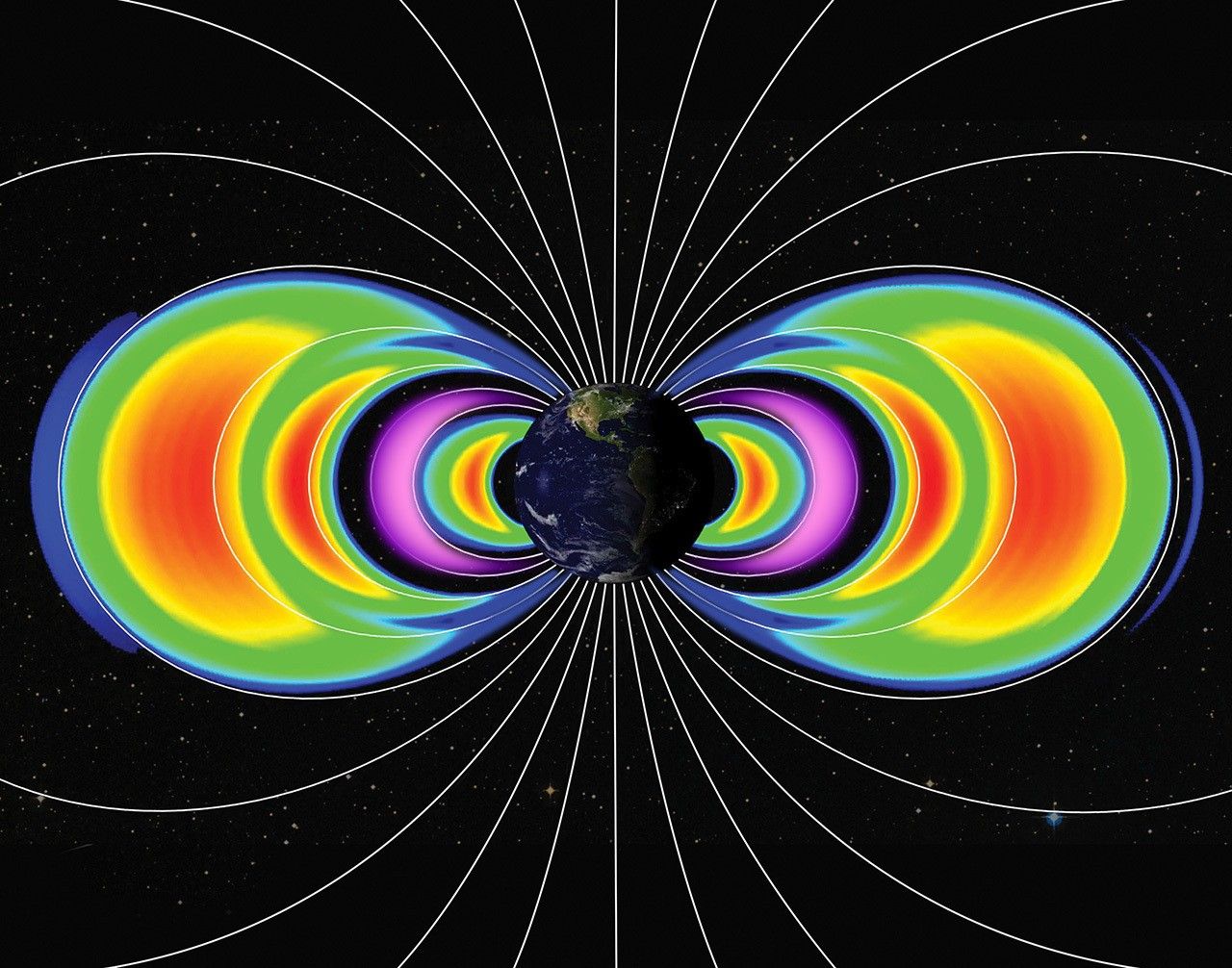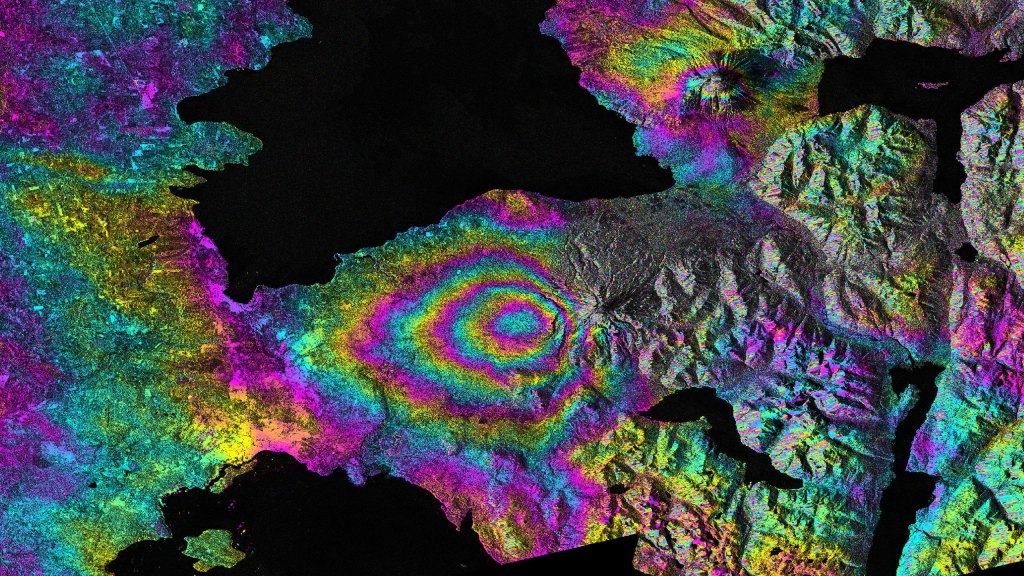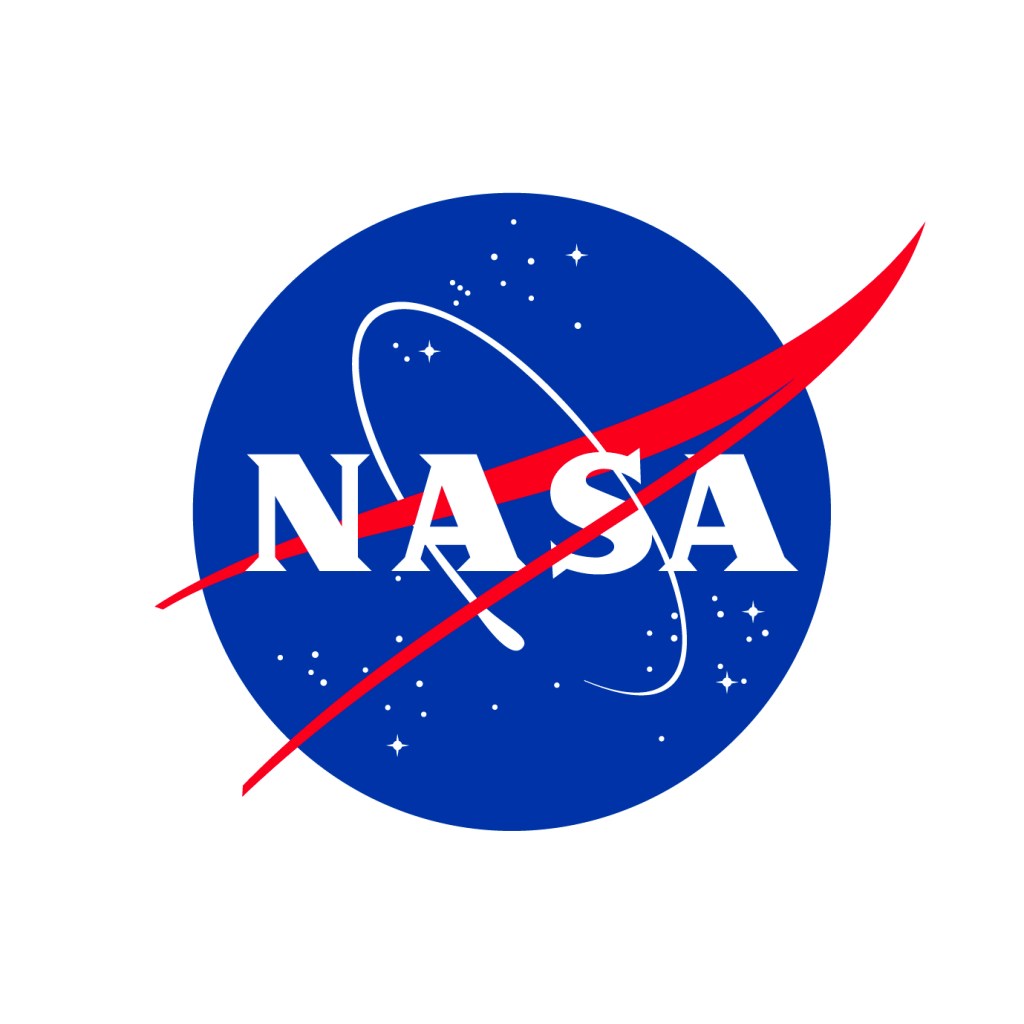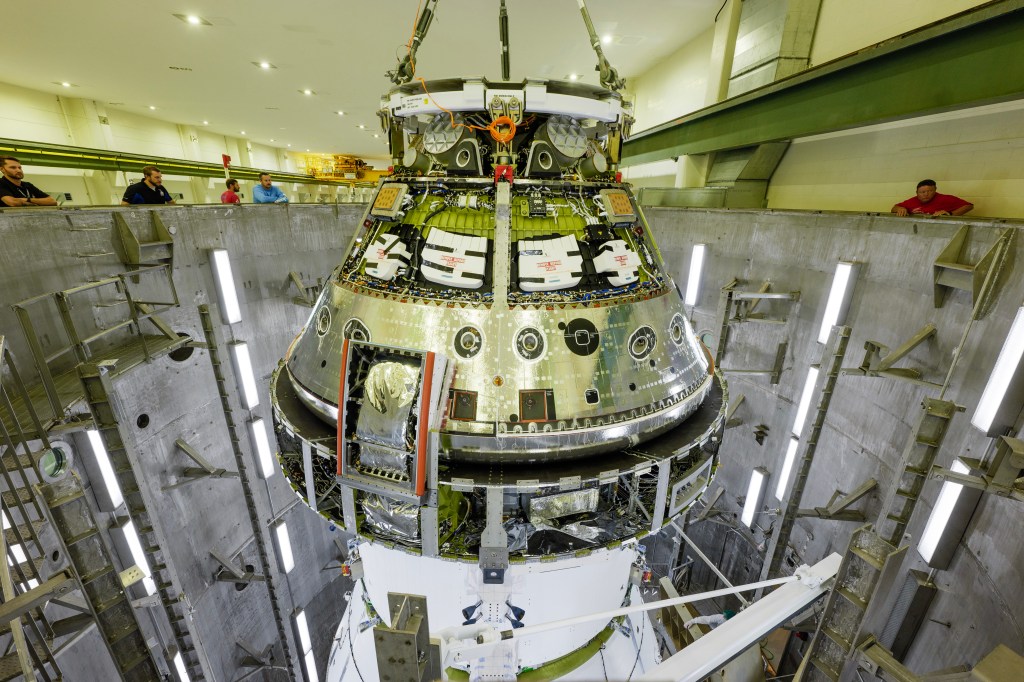Overview
The Mars Climate Modeling Center at NASA Ames Research Center hosted a virtual modeling tutorial November 2-4, 2021. The tutorial aimed to teach new users how to use and analyze output from the NASA Ames Legacy Mars Global Climate Model (GCM). The tutorial included lectures and hands-on sessions with the goal of teaching participants about the basic physics in the model, its subroutines and flow diagrams, how to make changes to the code, how to compile and run the model, and how to analyze model output. Students, teachers, and researchers with a range of numerical modeling experiences participated. Materials from the tutorial are provided below.
Tutorial Materials
Tutorial materials are presented in two sections: Section 1 focuses on the GCM, and Section 2 focuses on the community analysis pipeline (CAP). Each section has downloading and installation instructions, lectures, and exercises.
Section 1: Legacy Mars GCM
POC: Melinda Kahre (melinda.a.kahre@nasa.gov)
Installation
Instructions for downloading and installing the GCM are available in the README file on GitHub: https://github.com/nasa/legacy-mars-global-climate-model
A PDF version of the README file is available here.
Lectures and Exercises
There are two documents for the GCM section of the tutorial:
GCM_lecture.pdf
GCM_practical.pdf
Section 2: Community Analysis Pipeline (CAP)
POC: Alex Kling (alexandre.m.kling@nasa.gov)
Installation
CAP is a software package that you can use to analyze output from the GCM. CAP is installed as a package within a Python virtual environment. The steps required to install CAP are detailed in the CAP_install.pdf (available here) and summarized as follows:
- Install Python 3 (or access the version of Python 3 on your system for CAP dependencies).
- Create and activate a Python virtual environment.
- Install CAP within the virtual environment directly from GitHub using pip.
The CAP section of the tutorial uses GCM output files that are publicly available on the MCMC Data Portal. Instructions for downloading these files are provided in Section 5 of CAP_Install.pdf (see above).
Lectures and Exercises
There are two documents for the CAP section of the tutorial: